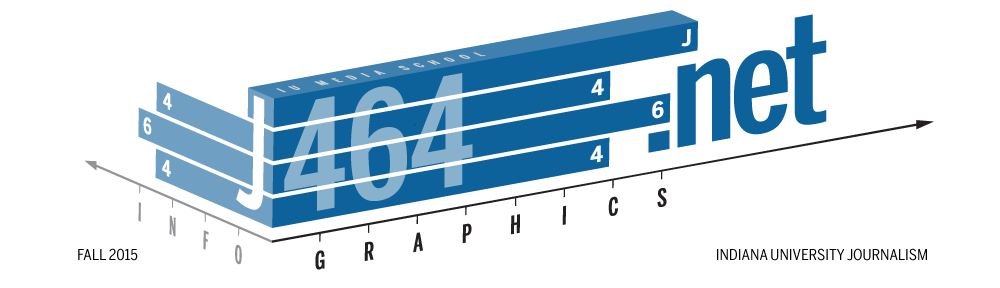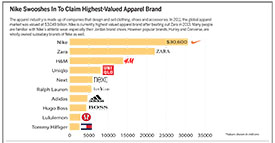I took a lot of time to decide on a topic for this final project. I was bouncing ideas for a long time but decided to go with something I was passionate about. I’ve been dancing since I was about three, but unfortunately that came to a halt when I got to college. I miss it a lot and I’m always interested in learning more about the art of dance so I chose an aspect of ballet for this diagram. This piece is a cutaway diagram that shows the inside of a pointe shoe. I wanted to show the main parts of the many that go into producing just one shoe.
Since I was never trained intensely in ballet, making this diagram on pointe shoes taught me a lot. I wasn’t aware of some of the terminology used, and didn’t know how much went into producing the shoe. I love watching ballet because of how effortless it looks, while knowing how intense ballerinas train to achieve this effect. After completing research for this project, I appreciated pointe shoes in the same way. They look so dainty and pretty, covered in pink satin. If you look up close, you can see that they are actually very strong and each pair is very carefully crafted.
I had a difficult time finding a way to lay out all of the information in my graphic. I felt that no matter what I did the page looked crowded, so I played around with different colors and positions. I wanted to make sure the illustration of the shoes were the main focus, but needed to find a way to incorporate all of the descriptions and additional information. I ended up choosing lighter pastel colors because I thought they went the best with the color of the shoes, and portrayed the feeling I get when I watch ballet.
Overall, I’m happy with how everything turned out. I thought I used a lot of what we learned in our class, especially the pen tool! Of all the assignments, this was my favorite to create. I hope to continue to use the skills I’ve learned in this course in the future. I think they could be extremely helpful whether I end up in a design field or not.