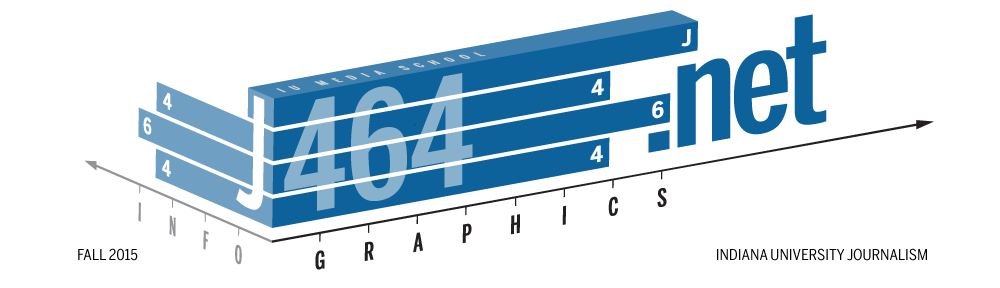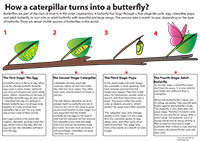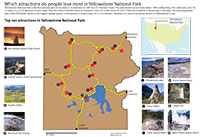My topic is about how a caterpillar turns into a beautiful butterfly. A butterfly has to go through a four-stage life cycle to turn into an adult beautiful. It starts its life as a butterfly egg and hatch from the egg as a caterpillar. Then, the caterpillar forms itself into a pupa for weeks and finally comes out the pupa as a beautiful butterfly. The life cycle is long and complicated. Therefore, I decided to create a process diagram to show those four stages respectively. My goal is to make the diagram clear and easy to read that all people, even kids can understand.
I got my information and data from The Butterfly Site, the number one butterflies information source. The biggest challenging was that I had to look at a lot of pictures to see how butterfly eggs, caterpillars, and pupa look like. I don’t like to see butterfly eggs and caterpillars normally. But I know I have to see them very carefully in order to draw an accurate graphic.
Usually when people draw a diagram about life cycle, they like to use the circle life cycle template. But I want to try something new. I noticed that all those four stages happen on branch. Therefore I decided to draw a long branch and the four stages respectively on the branch. I draw a description box under each stage and connect the images and boxes with arrows.
As for color, I tried to choose color that reflect the way objects look – green for leaves, brown for branch, and colorful color for butterfly, etc. What’s more, I applied gradient on them to make them look more vivid.
All in all, I am happy with how my diagram turned out. I think it meets my goal – clear and easy to understand, and I am satisfied with it.